Este código sirve para mostrar un menú donde se puede hacer scroll para mostrar opciones que no caben en pantalla en QuickBasic:
'HMenu Ray Thomas March 2002
'A horizontally scrolling menu
OPTION BASE 1
DIM MenuArray(100) AS STRING * 15 'Contains the menu items
DIM Colmns AS INTEGER 'Number of columns in the menu
DIM Rows AS INTEGER 'Number of rows in the menu
DIM TotColmns AS INTEGER 'Total number of columns that can be made
DIM ColmnWid AS INTEGER 'Column width = Menu item width
DIM Gap AS INTEGER 'Gap between columns
DIM MenuItems AS INTEGER 'Number of items in the ManuArray
DIM MaxDisplay AS INTEGER 'Max number of menu items that can be displayed
DIM FirstItem AS INTEGER 'First menu item to be diplayed
DIM HiLiteItem AS INTEGER 'Menu item that is highlighted
DIM XMenuPosn AS INTEGER 'X position of the first menu item
DIM YMenuPosn AS INTEGER 'Y position of the first menu item
DIM XItemPosn AS INTEGER 'X position of columns
DIM UserIn AS STRING 'User input
DIM Count AS INTEGER 'Loop counter
'*** Although MenuArray has been dimensioned with 100 elements ***
'*** not all of them need be filled ***
'*** A standard length was chosen to make the columns of equal width
'*** 53 was chosen as it is a prime number, which should test the calculations ***
'*** Fill the array ***
'*** The CHR$(Count + 32) is here because I want a unique character in ***
'*** the menu items - it's another aid to navigation around the menu ***
FOR Count = 1 TO 53
MenuArray$(Count) = CHR$(Count + 32) + " Menu Item " + STR$(Count)
NEXT Count
'*** Inititialise the other variables ***
Rows = 10
Colmns = 3
MenuItems = 53
FirstItem = 1
HiLiteItem = 1
MaxDisplay = Rows * Colmns
XMenuPosn = 5
YMenuPosn = 5
TotColmns = FIX((MenuItems + (Rows - 1)) / Rows)
Gap = 5
ColmnDist = LEN(MenuArray$(1)) + Gap
CLS
DO
GOSUB DrawMenu '*** Draw the menu ***
GOSUB UserInput '*** Get the user input ***
LOOP UNTIL UserIn$ = CHR$(27) OR UserIn$ = CHR$(13)
LOCATE YMenuPosn + Rows + 3, XMenuPosn
IF UserIn$ = CHR$(27) THEN PRINT "ESC pressed"
IF UserIn$ = CHR$(13) THEN PRINT "Selected menu item = "; MenuArray(HiLiteItem)
END
DrawMenu:
'*** Draw the menu - obviously ***
XItemPosn = XMenuPosn
LOCATE YMenuPosn, XItemPosn
FOR Count = FirstItem TO FirstItem + MaxDisplay - 1
PRINT SPACE$(ColmnDist);
LOCATE CSRLIN + 1, XMenuPosn
IF Count MOD Rows = 0 THEN
XItemPosn = XItemPosn + ColmnDist
LOCATE YMenuPosn, XItemPosn
END IF
NEXT Count
XItemPosn = XMenuPosn
LOCATE YMenuPosn, XItemPosn
FOR Count = FirstItem TO FirstItem + MaxDisplay - 1
PRINT MenuArray$(Count);
LOCATE CSRLIN + 1, XItemPosn
IF Count MOD Rows = 0 THEN
XItemPosn = XItemPosn + ColmnDist
LOCATE YMenuPosn, XItemPosn
END IF
NEXT Count
IF HiLiteItem > FirstItem + MaxDisplay - 1 THEN
DO
FirstItem = FirstItem + Rows
LOOP UNTIL HiLiteItem < FirstItem + MaxDisplay
END IF
IF HiLiteItem < FirstItem THEN
DO
FirstItem = FirstItem - Rows
LOOP UNTIL HiLiteItem >= FirstItem
END IF
XItemPosn = XMenuPosn
LOCATE YMenuPosn, XItemPosn
FOR Count = FirstItem TO FirstItem + MaxDisplay - 1
PRINT MenuArray$(Count);
LOCATE CSRLIN + 1, XItemPosn
IF Count MOD Rows = 0 THEN
XItemPosn = XItemPosn + ColmnDist
LOCATE YMenuPosn, XItemPosn
END IF
NEXT Count
XItemPosn = XMenuPosn
XItemPosn = XMenuPosn
IF HiLiteItem > 1 THEN LOCATE YMenuPosn + ((HiLiteItem - FirstItem) MOD Rows), XItemPosn + (FIX((HiLiteItem - FirstItem) / Rows) * ColmnDist)
IF HiLiteItem = 1 THEN LOCATE YMenuPosn, XItemPosn
COLOR 0, 7
PRINT MenuArray$(HiLiteItem);
COLOR 7, 0
'*** Print the << and / or the >> ***
LOCATE YMenuPosn - 2, XMenuPosn
PRINT " "
LOCATE YMenuPosn - 2, XMenuPosn + ((Colmns * ColmnDist) - Gap - 2)
PRINT " "
IF FirstItem > Rows THEN
LOCATE YMenuPosn - 2, XMenuPosn
PRINT "<<"
END IF
IF FirstItem < MenuItems - MaxDisplay THEN
LOCATE YMenuPosn - 2, XMenuPosn + ((Colmns * ColmnDist) - Gap - 2)
PRINT ">>"
END IF
RETURN
UserInput:
'*** Get and process the user input ***
UserIn$ = "" '*** Reset UserIn$ ***
DO
UserIn$ = INKEY$
LOOP UNTIL UserIn$ <> ""
SELECT CASE UserIn$
CASE CHR$(0) + CHR$(80) '*** Down arrow pressed ***
IF HiLiteItem < MenuItems THEN HiLiteItem = HiLiteItem + 1
CASE CHR$(0) + CHR$(72) '*** Up arrow pressed ***
IF HiLiteItem - 1 <> 0 THEN HiLiteItem = HiLiteItem - 1
CASE CHR$(0) + CHR$(75) '*** Left arrow pressed ***
IF HiLiteItem > Rows THEN HiLiteItem = HiLiteItem - Rows
CASE CHR$(0) + CHR$(77) '*** Right arrow pressed ***
IF HiLiteItem < (TotColmns - 1) * Rows + 1 THEN HiLiteItem = HiLiteItem + Rows
IF HiLiteItem > MenuItems THEN HiLiteItem = MenuItems
CASE CHR$(0) + CHR$(71) '*** Home pressed ***
HiLiteItem = 1
CASE CHR$(0) + CHR$(79) '*** End pressed ***
HiLiteItem = MenuItems
CASE CHR$(0) + CHR$(73) '*** Page Up pressed ***
IF HiLiteItem > MaxDisplay THEN
HiLiteItem = HiLiteItem - MaxDisplay
ELSE
HiLiteItem = 1
END IF
CASE CHR$(0) + CHR$(81) '*** Page Down pressed ***
IF HiLiteItem < MenuItems - MaxDisplay THEN
HiLiteItem = HiLiteItem + MaxDisplay
ELSE
HiLiteItem = MenuItems
END IF
CASE ELSE
'*** For any other key press find the first menu item ***
'*** starting with that key ***
FOR Count = 1 TO MenuItems
IF LEFT$(MenuArray$(Count), 1) = UserIn$ THEN
HiLiteItem = Count
EXIT FOR
END IF
NEXT Count
END SELECT
RETURN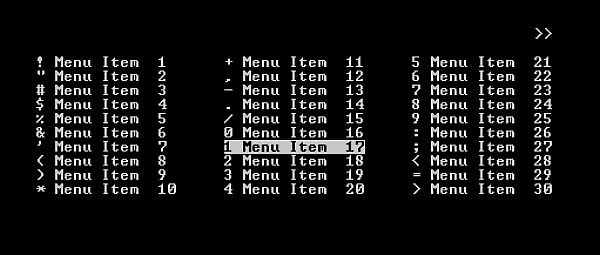
El aspecto del menú puede cambiarse a scroll vertical haciendo el número de filas mayor y disminuyendo el número de columnas a 1 ó 2. En vez de mostrar << y >> puede hacerse que se muestren flechas verticales usando PRINT CHR$(24);CHR$(24) y PRINT CHR$(25);CHR$(25) para reemplazar << y >> lo que permitiría ver:


 RSS
RSS